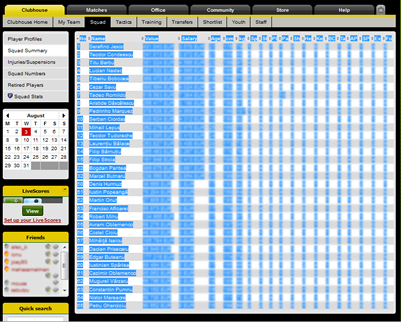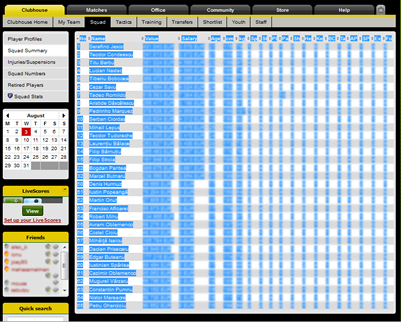Use google chrome for now
How to use CidEcho Managerzone Tool
-
Login into your managerzone account
-
Go to Clubhouse tab
-
Go to Squad sub tab
-
Go to Squad Summary sub menu item
-
Select your players like in the screenshot
-
Copy the selected text (right click -> Copy)
-
Return to this page and paste the text in the white textarea below
-
Press the Start button
After pressing the Start button you will see all your players statistics and also be able to choose a tactic and this tool will show you the best team.
|
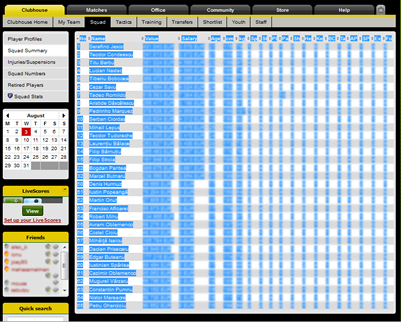
|